Updated 2025: I would now purchase a USB C Power Connector Female Charging Port Panel Mount JST Plastic Jack Cable like this to streamline installation. This is all the hardware you’d need – just cut a circular hole and pop this in place, replacing the bottom charger with this new connector.
We love our Yoto player, but it uses an easily broken and easily lost proprietary puck charger that’s $25 to replace. No thanks! The mini model uses USB-C and has the same 5V input as the larger model. Our charger broke a few days ago, so I decided to add USB-C charging before a trip. Works great so far!
Mount vs cable: I decided to use a mounted female usb-c port, but you could also leave a long female end dangling out the end, or even a long enough male cord which you could plug in directly.
Existing charger: I wanted to leave the puck-charger wired and working – so I connected the USB-C in parallel with the existing charger.
2 pin connectors: I didn’t want to cut any wires inside, so I bought matching male and female connectors to attach to the existing Yoto connectors. Works great and can easily be un-done in the future if needed.
Want to do it? Here’s what you need:
- JST-PH 2.0mm 2 Pin Connectors – male and female ($8 for 20, $0.40 each)
- USB C Male to Female Extension Cable ($10) OR you could get this one for $2.58 on Aliexpress OR this style for $7 might work well.
- 2x M3 x 12mm screws ($13 for 360, $0.03 each)
- 2x Solder seal wire connectors ($9 for 120, $0.07 each)
Total cost: $11. Cost if you use a spare USB-C cable and cut it in half: $1
You’ll need these tools:
- Small phillips screwdriver (PH1)
- Drill and various sized bits
- Hex key for M3 screws
- Wire cutters
- Heat gun for wire connectors
Gallery / Instructions:



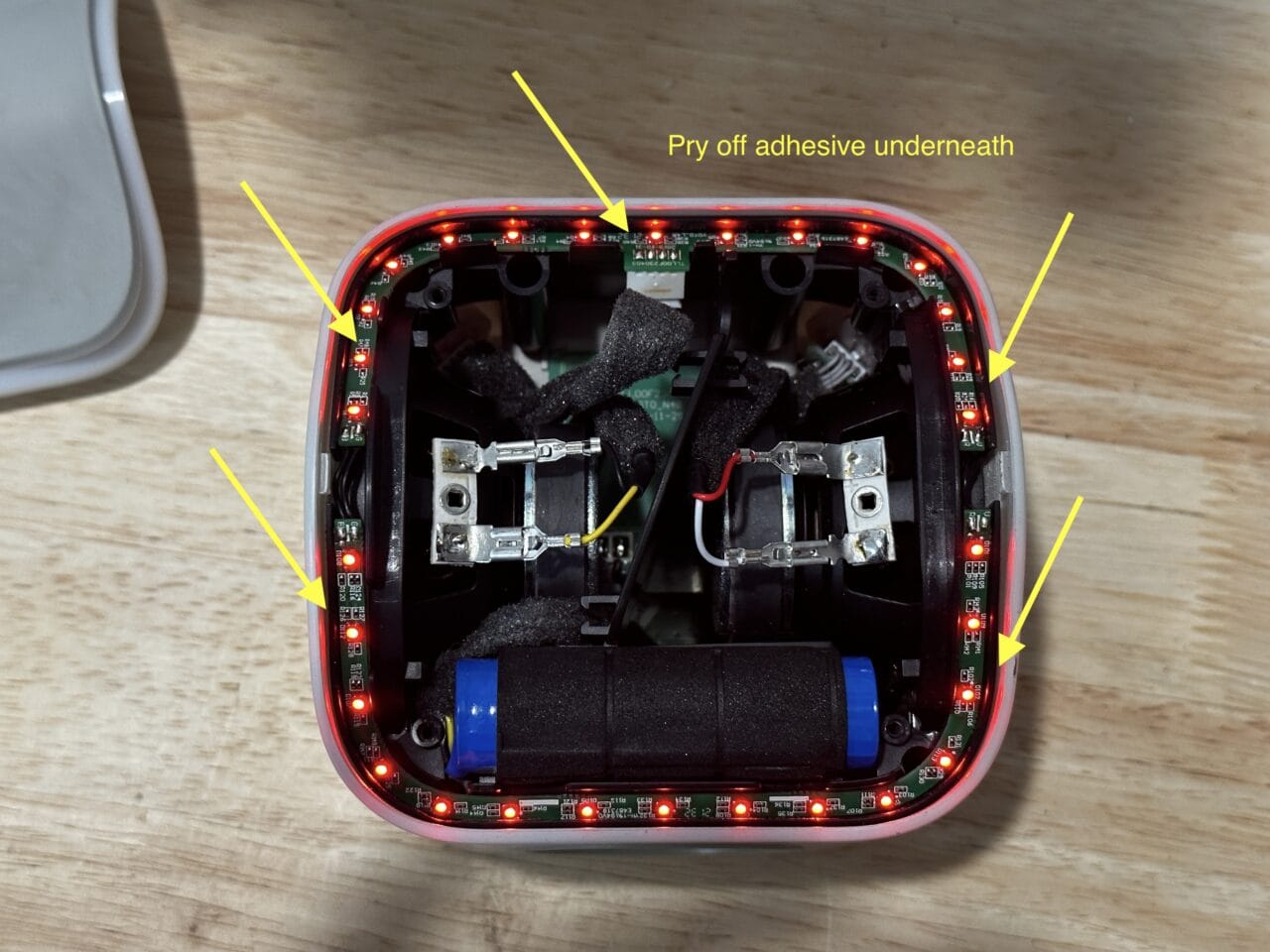
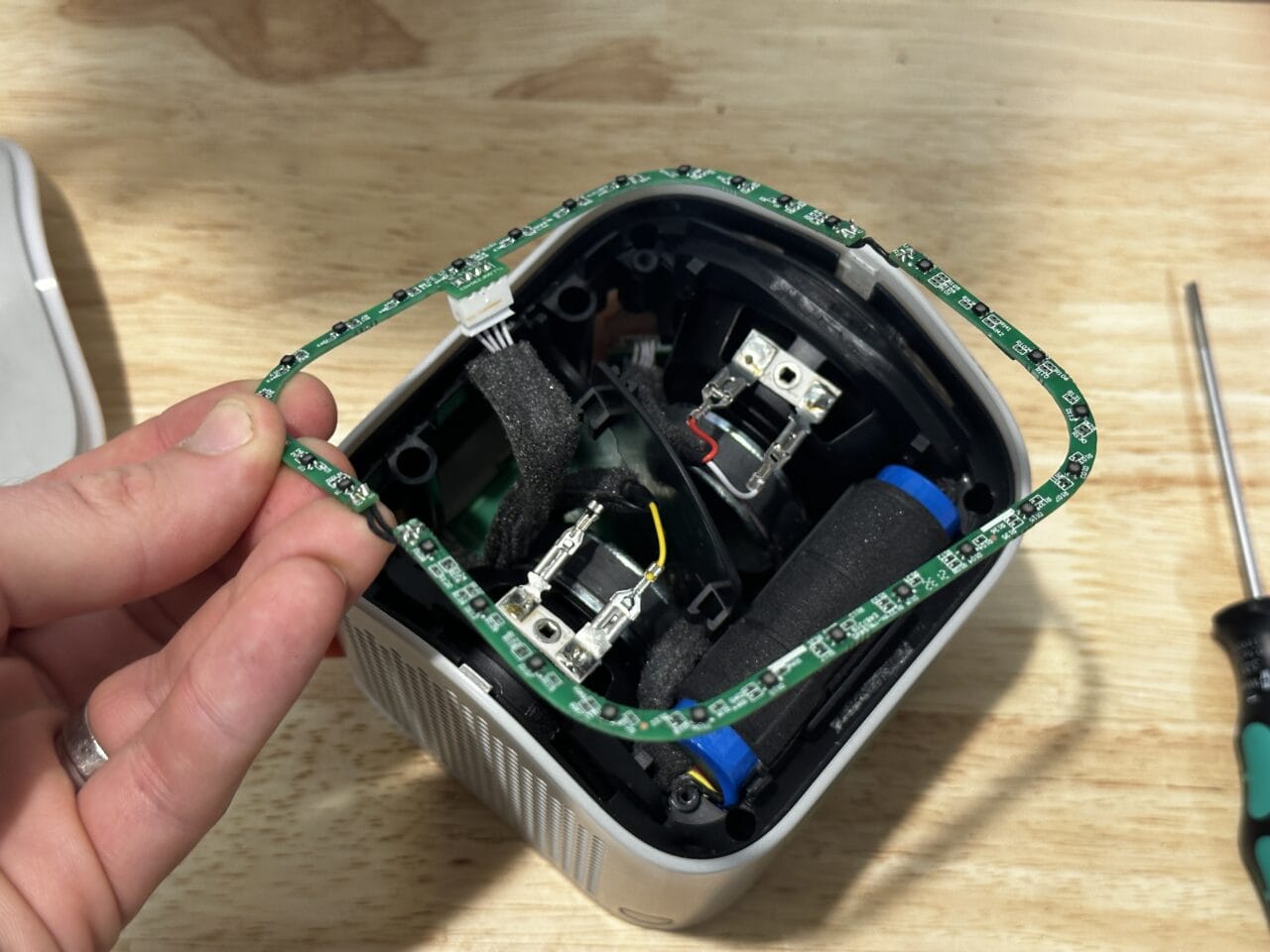
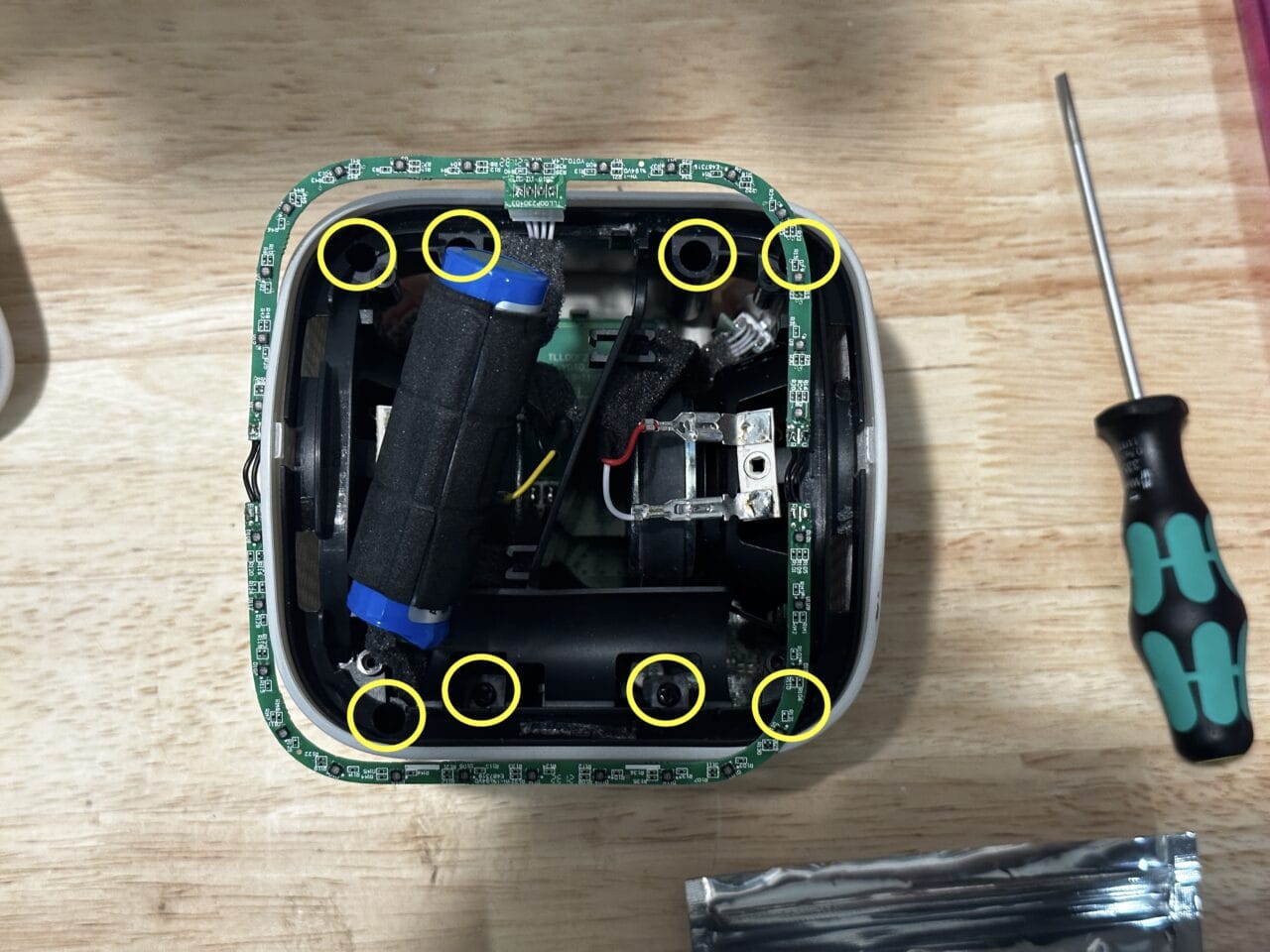
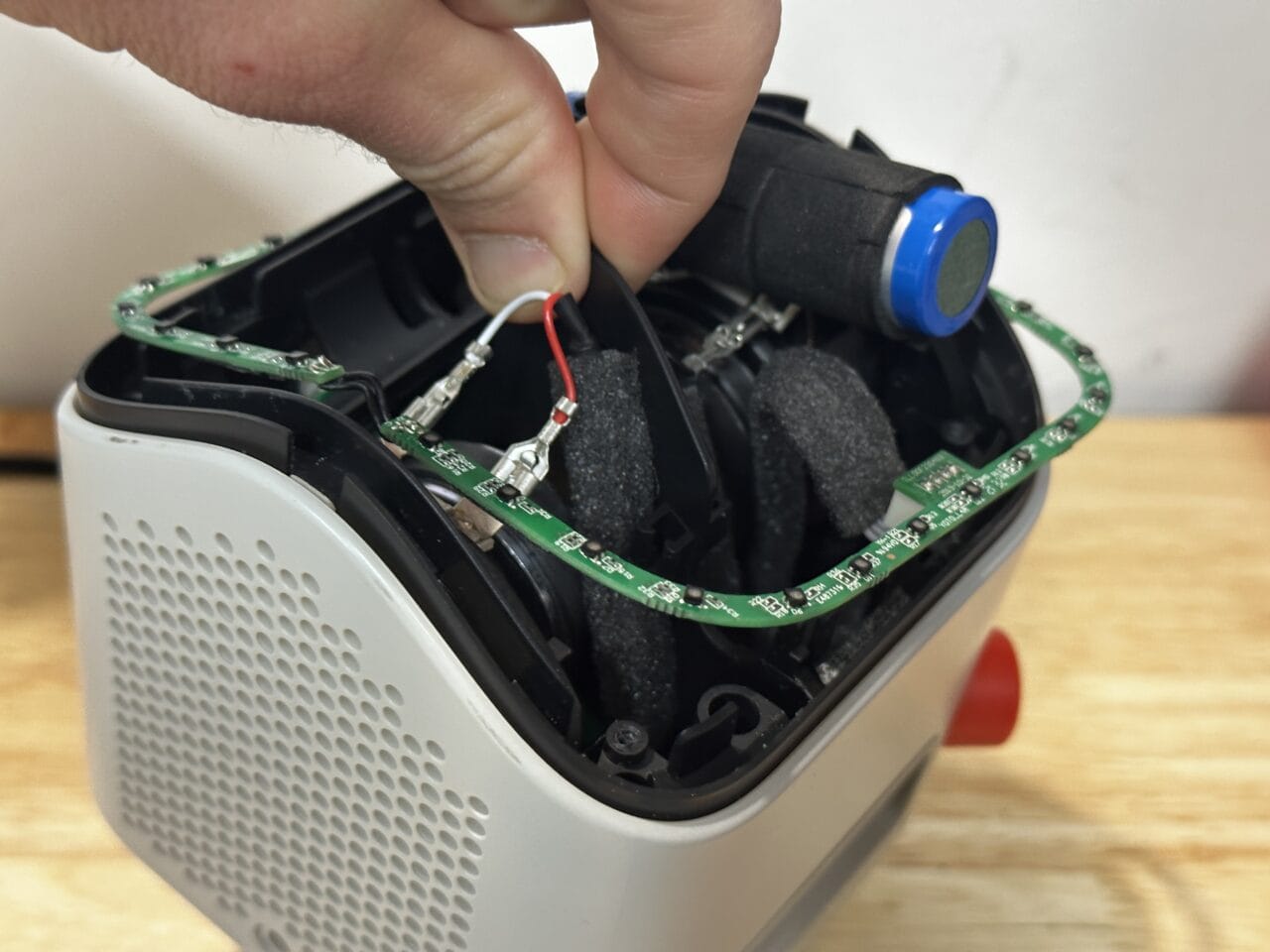

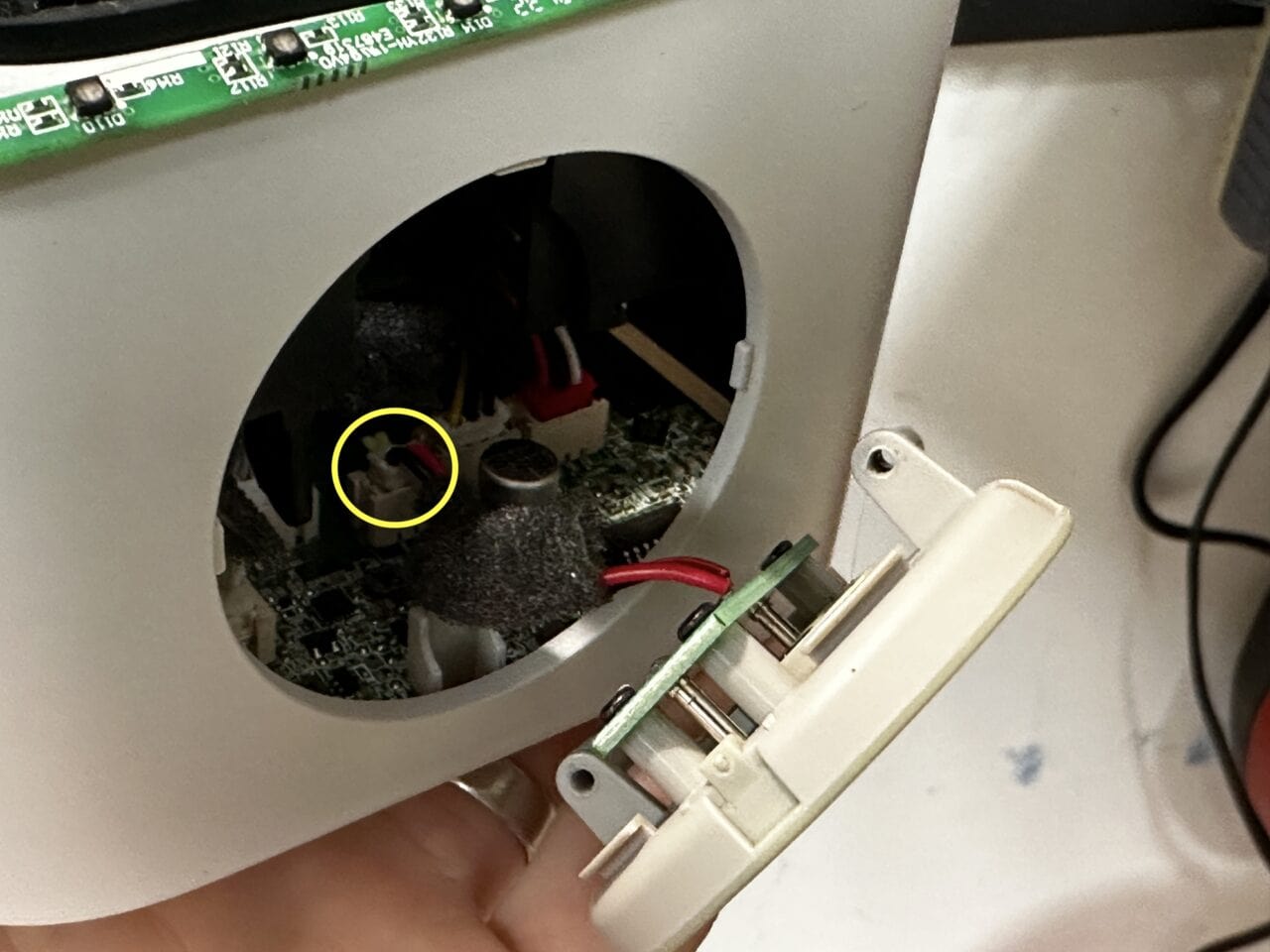





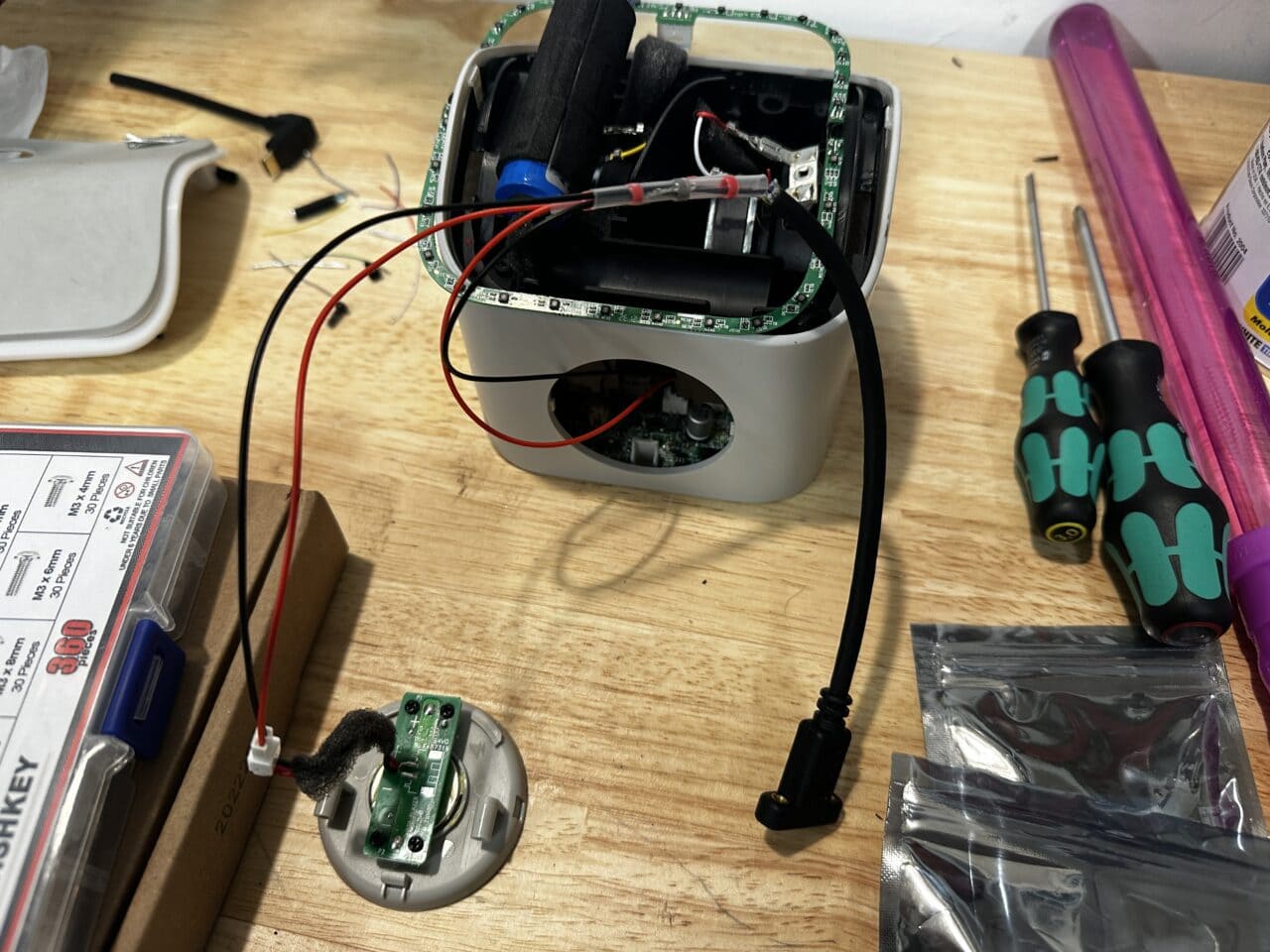
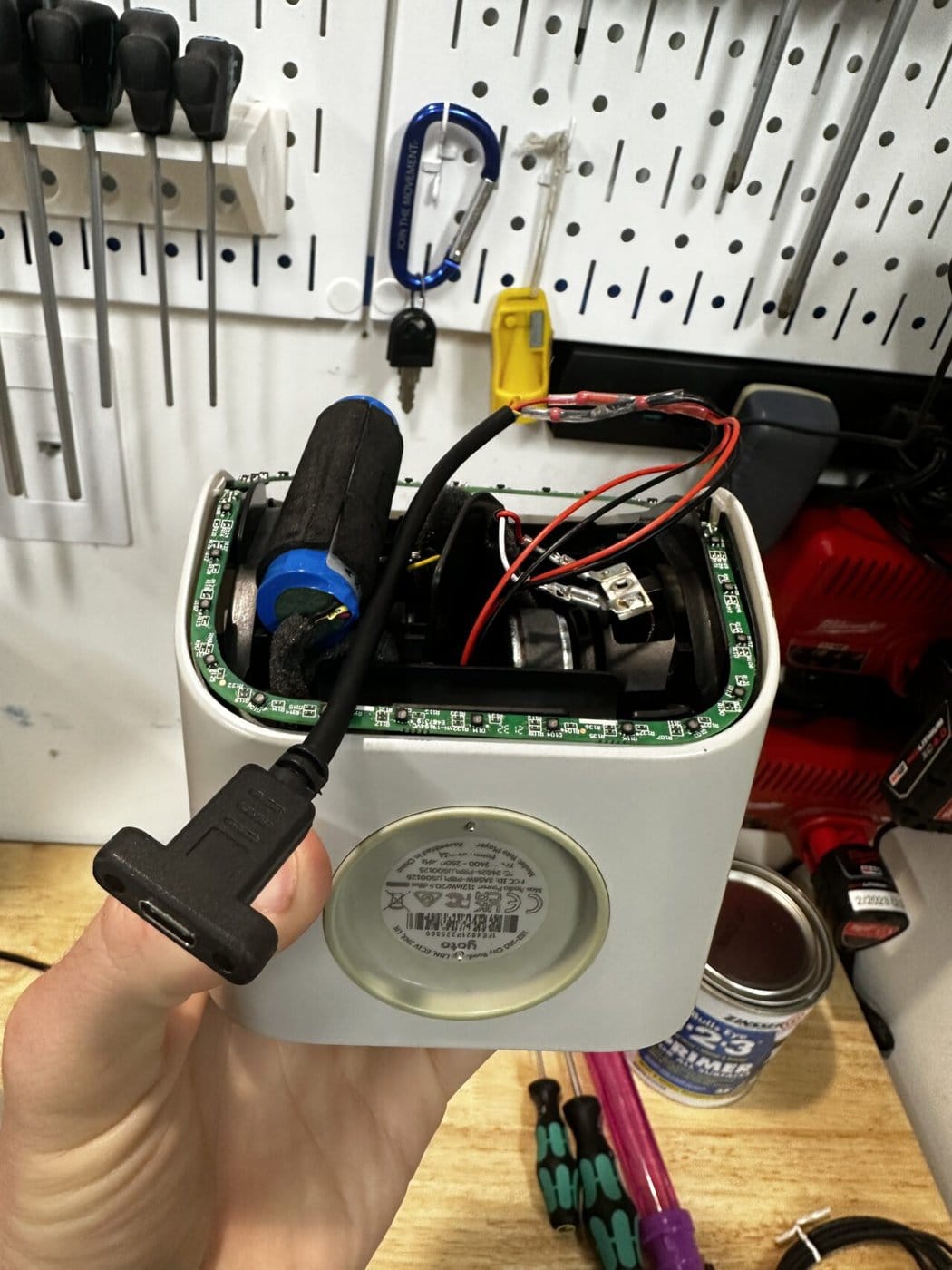





Leave a Reply