Fair warning, I’m a bit of a data geek. And I’m stubbornly persistant when I come up with an idea that I’m curious about seeing through. So when I thought about the growth rate of my music collection within iTunes, I simply had to figure out a way to graph it.
Exporting the 65mb iTunes Library XML file seemed like a reasonable start, but the file was too large to actually do anything with. Excel crashed. Numbers crashed. Even Google Docs didn’t know what to do with it.
Trying to split the file didn’t work well either, as even TextMate could barely handle the file. Sure, I could have done some command line kung-fu, but it was late and I’d never dealt much with XML files before. So I turned to Google.
After a dozen failed searches, I came across a Java applet from a few years back called Super Analyzer. It charts library growth as well as a multitude of other fun things. Here’s a few examples of what it turned up from my library:
| Track Count: | 34,826 tracks |
| Play Count: | 179,778 tracks played |
| Total Time: | 3.3 months |
| Total Play Time: | 1.4 years |
| Artist Count: | 2,604 artists |
| Album Count: | 3,010 albums |
| Genre Count: | 287 genres |
| Most Songs Played At: | 12:00 PM |
| Average Track Length: | 4.1 minutes |
| Average Play Count: | 5.2 plays per song |
| Average Album Completeness: | 30% complete |
| Complete Albums: | 25% are complete |
| Average Bit Rate: | 220.6 kbps |
| Average File Size: | 6.6 MB |
| Total Library Size: | 225.0 GB |
| All Songs Played: | 57% played at least once |
| Compilations: | 7% |
| Library Age: | 6.2 years |
| Average Growth Rate: | 108.2 songs/week |
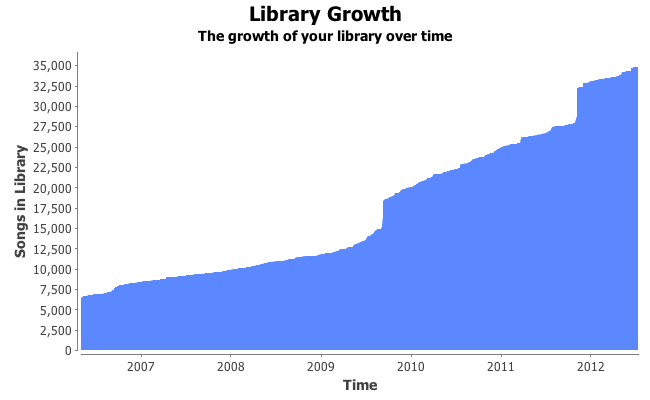
Leave a Reply