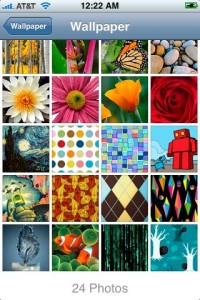
Maybe it’s just me, but I really do hate the clutter of adding wallpapers to an iPhone the traditional way – you have to add photos to iPhoto, make a new album, have things be a mess… Anyone else? No? Just me? Well, fine then.
On the off chance that someone else agrees – that it would be all together simpler to add wallpapers to apple’s “wallpapers” screen, and at the same time removing wallpapers never to be used (The Mona Lisa, anyone?), I thought it might be useful to write my experiences, as I couldn’t find it anywhere else.
Of course, you’ll need an unlocked/jailbroken iPhone for this (I’ve used and recommend ZiPhone) and then you’ll need to turn ssh. SFTP into the phone as root (the IP is under wi-fi settings, the password “alpine”) using Fugu/Transmit/etc and go to: /Library/Wallpaper/
From here, feel free to delete any unwanted wallpapers (and their accompanying thumbnail), as well as add more, keeping the 100, 101, 102… 119 number structure intact. Looks like you can add however many you want. And they’re all in one place!
After typing this all out, I now realize how silly this really is… Oh well
Note: I got a lot of wallpapers from GelaSkins – check ’em out.
Leave a Reply